1. Go to Administrative Tools
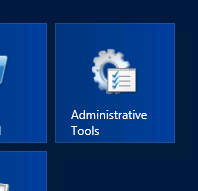
2. Open Active Directory Users and Computers
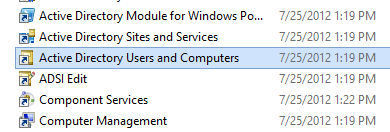
3. Go to Builtin and you will see some Groups, like Administrators
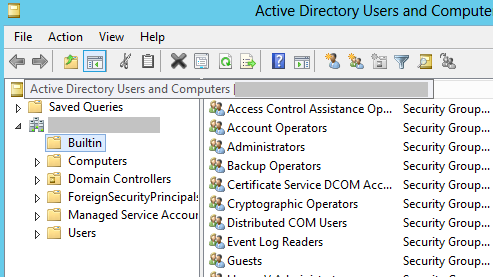
4. Double-click on Administrators group

5. Go to Members Tab and click on Add… to insert users as administrators
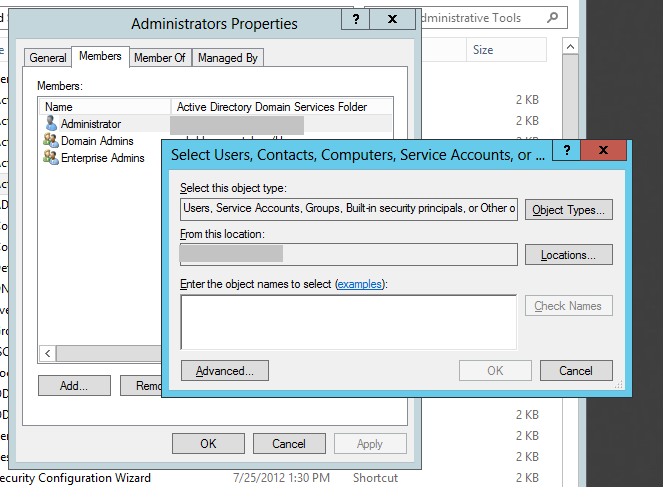
6. You will see new users in the Members List

No Responses