1. Go to Control Panel and System and Security
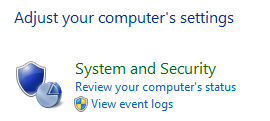
2. Go to Windows Firewall
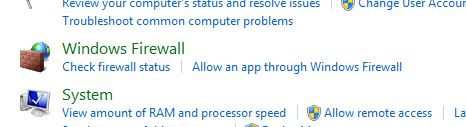
3. From the left menu, select Turn Windows Firewall on or off
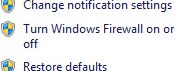
4. Check all options with Turn off Windows Firewall (not recommended)
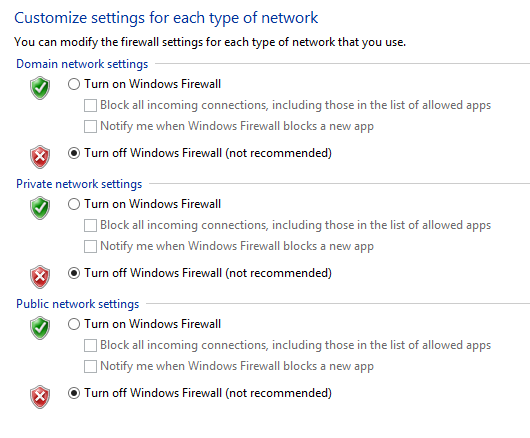
5. All options should be red now
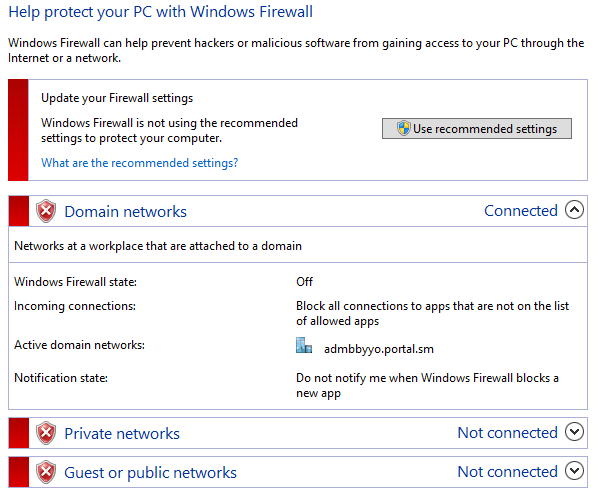
1. Go to Control Panel and System and Security
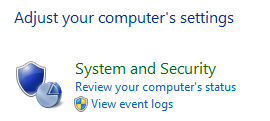
2. Go to Windows Firewall
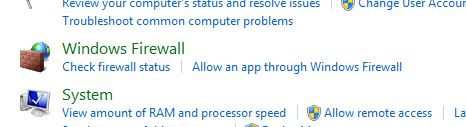
3. From the left menu, select Turn Windows Firewall on or off
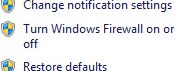
4. Check all options with Turn off Windows Firewall (not recommended)
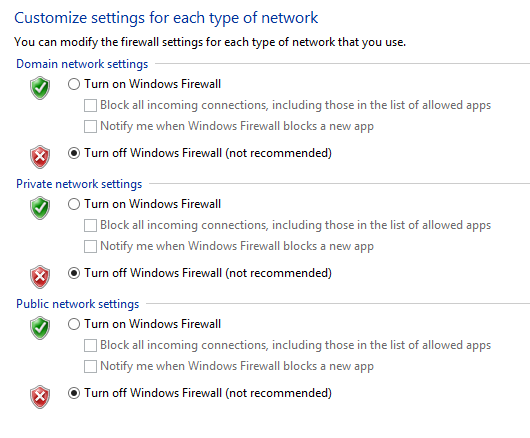
5. All options should be red now
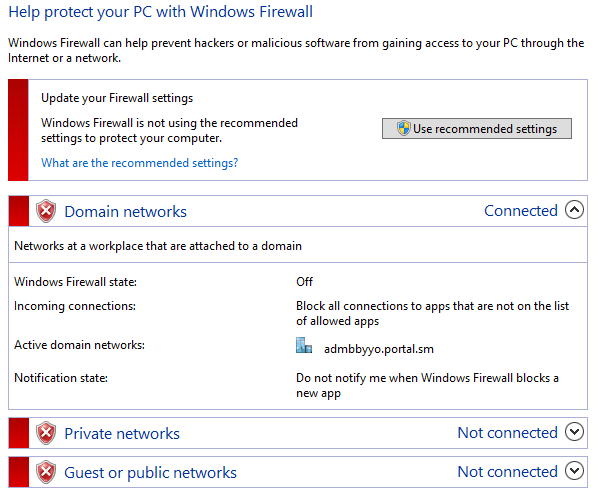
Categories:
Tags:
No Responses