If you have a server dedicated to the Distributed Cache of SharePoint, its memory can increase until 100% because of the DistributedCache process.
If you look at the Task Manager you can see if that happens:
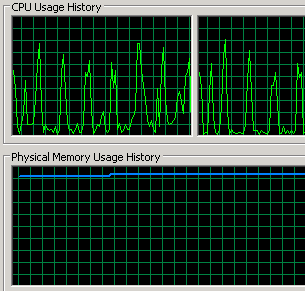
In order to solve this, you’ve to restart the service through the SharePoint Central Administration following this steps:
1. You’ve to go to the SharePoint Central Administration.
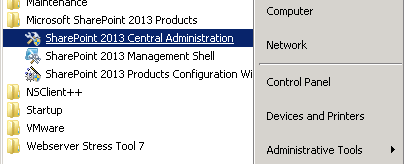
2. Go to “Manage Services on Server” under the System Settings section.
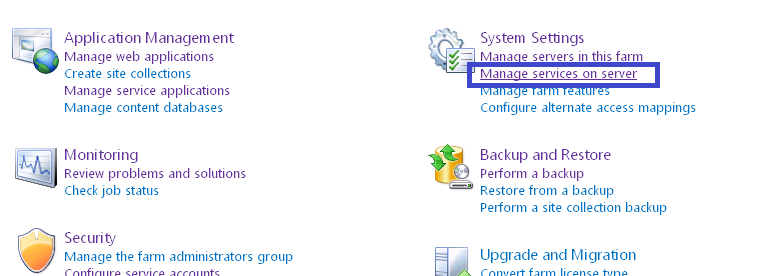
3. Change the Server if needed.
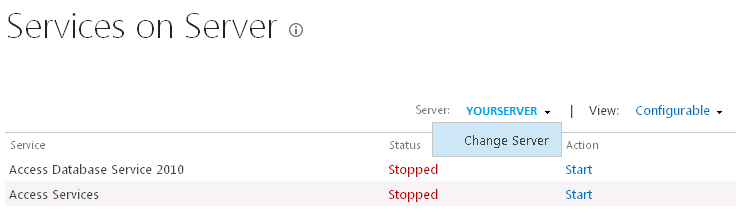
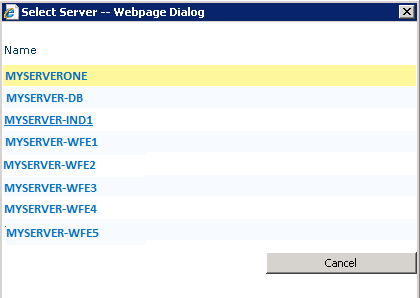
4. Stop and start the DistributedCache Service.
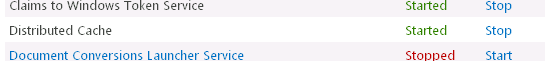
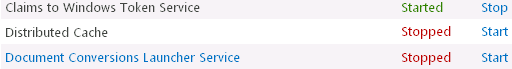
5. Now you can see again the Task Manager
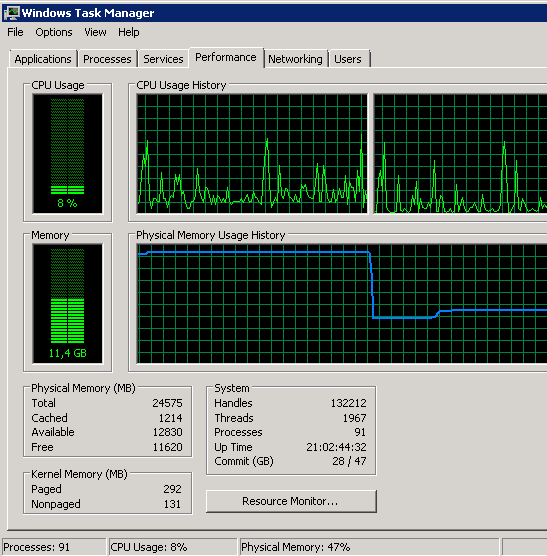
No Responses